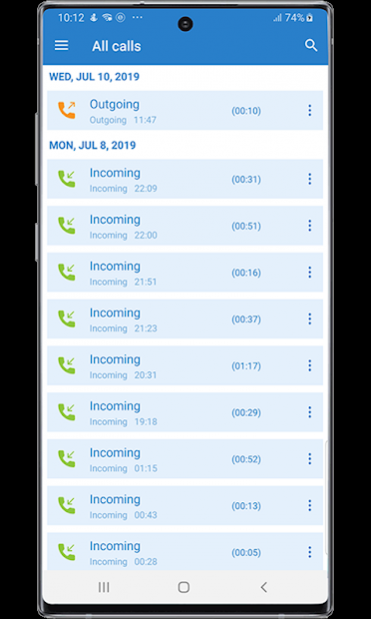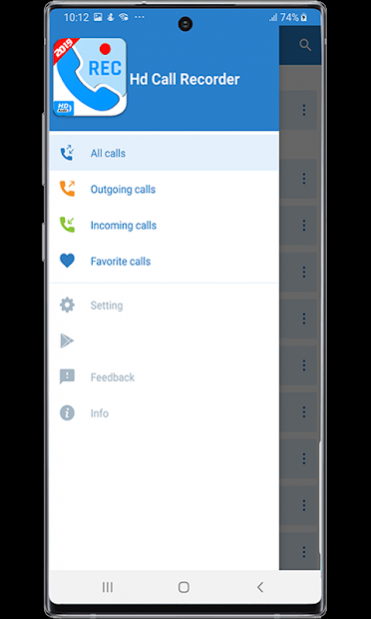Call Recorder : 2020 1.0
Free Version
Publisher Description
Call Recorder app let you record phone calls and manage recording files in a smart way with features like share, play, delete and rename call recordings, multiple audio format, add to favorite, voice recorder etc. Never worry about losing important call recordings anymore. Available globally to help thousands of users to record phone calls.
Call Recorder
Call Recorder Features:
1. Call Recording
- Automatically record any incoming & outgoing calls
- Record voice with good sound quality
- Clear HD quality recording on both sides
- Enable/Disable call recording options
- Playback of recorded calls anytime
- Quick search recordings
2. Recording Strategy
- Automatically choose the best strategy for your device
- Automatic/ Voice call/ Native/ Media recorder/ Microphone options available
3. After Call Actions
- Call, text & save the caller directly from the after call screen
- Access call recordings from the caller ID screen
4. Recording Delay
- Set recording delay for incoming & outgoing calls
automatic call recorder
5. Share & Manage Recording
- Share recording file to anyone via social media
- Delete, rename telephone recording
- All caller detail from recordings available
- Retrieve recordings deleted by mistake
with Call Recorder you can have !
6. Multiple Audio Formats
- Supports MP3, high quality PCM (wav), good quality AAC (m4a/mp4) and clear sound AMR (3gp) to save space
- Supports auto, own voice, opponent voice etc
- More phone recording formats coming soon
7. Cloud Backup
- Back up your telephone recordings to the cloud automatically
8. Lock & Protect
- Private mode option
- Easy forgotten password helper
9. More Special Features in Automatic Call Recorder
- Small APK Size
- Super fast speed with smooth experience
- Shows caller data on Home Page
- Unlimited length of call on the first phone call recording
- Minimum RAM Consumption (works in Background mode)
- Power Consumption Saving mode available
There are 3 default settings for automatic recording:
Record everything (default) – This setting records all calls except for contacts pre-selected to be ignored.
Ignore everything – This setting records no calls except for contacts pre-selected to be recorded.
Ignore contacts – This setting records all calls with people who are not contacts, except for contacts pre-selected to be recorded.
In the Pro version only: You can set calls from particular contacts to be automatically saved, and they will be saved in the cloud.
This app contains ads.
" Call Recorder "The best application for recording as your personal Call Recorder app. We can help you record important phone calls and report someone’s threatening calls. Our sound recorder provides high quality recordings in Automatic Call Recorder without limits of time (only limited by memory size). Enjoy free phone call recorder services with Call Recorder!
About Call Recorder : 2020
Call Recorder : 2020 is a free app for Android published in the PIMS & Calendars list of apps, part of Business.
The company that develops Call Recorder : 2020 is Loft Apps. The latest version released by its developer is 1.0. This app was rated by 4 users of our site and has an average rating of 3.8.
To install Call Recorder : 2020 on your Android device, just click the green Continue To App button above to start the installation process. The app is listed on our website since 2019-07-16 and was downloaded 556 times. We have already checked if the download link is safe, however for your own protection we recommend that you scan the downloaded app with your antivirus. Your antivirus may detect the Call Recorder : 2020 as malware as malware if the download link to com.tool.auto.recordez_apps.callrecordez is broken.
How to install Call Recorder : 2020 on your Android device:
- Click on the Continue To App button on our website. This will redirect you to Google Play.
- Once the Call Recorder : 2020 is shown in the Google Play listing of your Android device, you can start its download and installation. Tap on the Install button located below the search bar and to the right of the app icon.
- A pop-up window with the permissions required by Call Recorder : 2020 will be shown. Click on Accept to continue the process.
- Call Recorder : 2020 will be downloaded onto your device, displaying a progress. Once the download completes, the installation will start and you'll get a notification after the installation is finished.